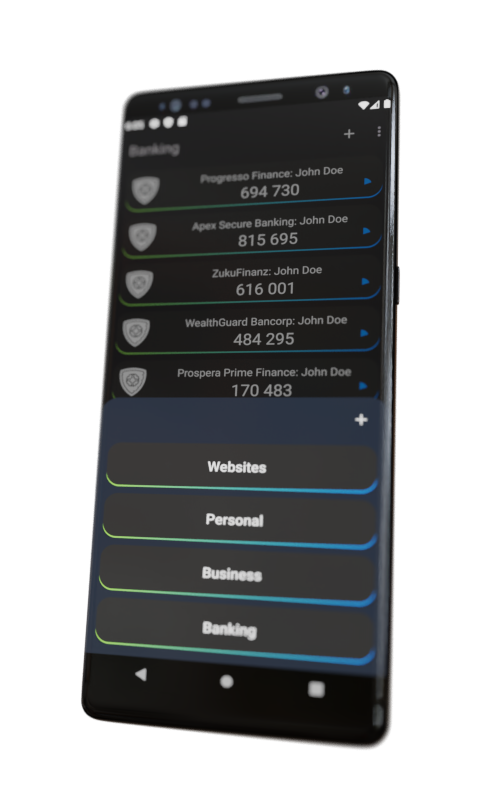
Introducing Code Guard – the ultimate authenticator app that combines all the essential features for maximum security and convenience! Experience the power of Code Guard and enjoy a seamless way to protect your online accounts. Let’s take a closer look at its outstanding features:
TOTP and HOTP support: Code Guard goes beyond the standard generation of one-time passwords and supports both TOTP and HOTP algorithms. TOTP generates passwords based on the current time and thus ensures time synchronization between the app and the online service. HOTP, on the other hand, generates passwords based on a counter and therefore offers flexibility in cases where time synchronization is not possible.
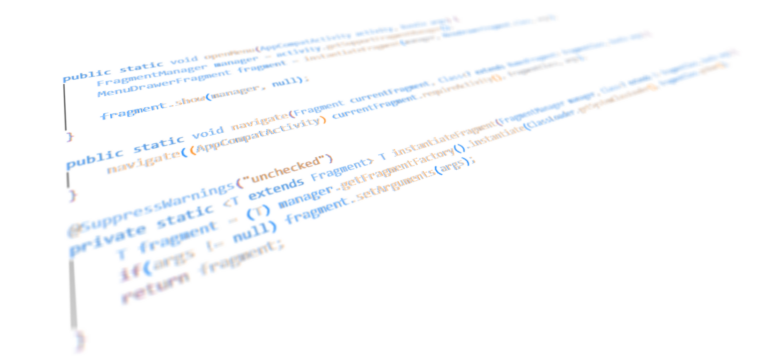
We believe in trust and transparency. Code Guard is based on open source code, so anyone can review the code, which adds an extra layer of security. Join the community and contribute to the ongoing development.
Code Guard is licensed under the GNU General Public License v3.0.
See the LICENSE file for details.
– – –
– – –
– – –
– – –
– – –
– – –
– – –
– – –
– – –
The app currently supports English and German.
No, there are no paid versions and we have no plans to release a paid version of the app.
Code Guard offers many more functions, such as app data encryption with AES-256, creation of code groups, setting your own icons and much more.
Here in the FAQ, on the official Git repository, or in our documentation.
It is always advisable to create a backup and keep it available on another device in case your device is stolen or damaged. This allows you to restore your data to another device without loss.
However, if you lose your access (password, pin, etc.), it will no longer be possible to access the data. Typically, however, one or more additional recovery codes are provided when a code is set up. These can be used to reset the two-factor authentication of the respective account.
The app can be protected with a password or with all the unlocking options available on your device. This encrypts the database with AES-256.
Code Guard is compatible with all providers that offer two-factor authentication with TOTP or HOTP.
Our app supports any unlocking methods provided by your device.
There is currently the option for file backups.
There is an option in the settings to load and restore a backup.
Unfortunately not yet.
